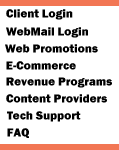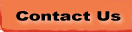|
Compressing Mail Folders:
Typical e-mail messages do not take up much space on your
harddrive. But when messages accumulate (hundreds or even thousands)
then it may take up more of your hard drive disk space than one
would want. You can reduce the space used on your hard drive by
"compressing" your mail folders.
Compressing (or compacting) your mail folders reduces extra data
that can accumulate. Some e-mail programs automatically compress
their folders, but you can also do this manually. Compressing has
no disadvantages for retrieving mail. It's just a way of saving
space. Here are the steps to manually compress your mail:
Netscape Messenger (Windows)
1. Go to " File" menu and click on "Compress folders".
Netscape Messenger (Macintosh)
1. Open the mail folder you want to compress.
2. Go to the "File" menu and click on "Compress this
folder".
Microsoft Outlook Express (Windows)
1. Go to the "File" menu and select "folder".
2. Select "compact all folders".
Microsoft Outlook Express (Macintosh)
1. Go to "tools" menu, click on "Compact".
2. Select "All local folders".
|