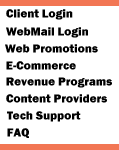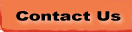|
| How to connect to the Internet
Using Windows 2000 |
- Click the Start
button, click Settings, and choose Control Panel.
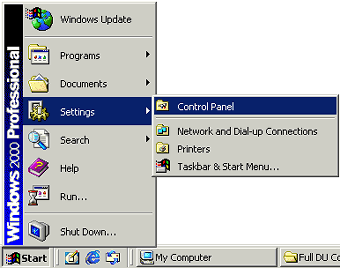
- Double-click the Network
and Dial-up Connections icon.
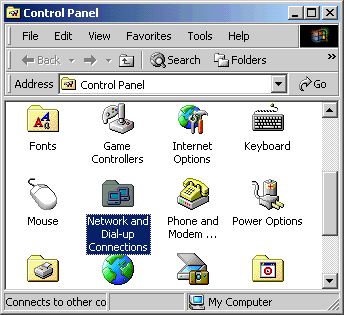
- Click the OffspringNet
icon with your right mouse button, then choose Create Shortcut.
Note:
Your connection may be named something different. Right-click
on the icon you use to connect to the Internet
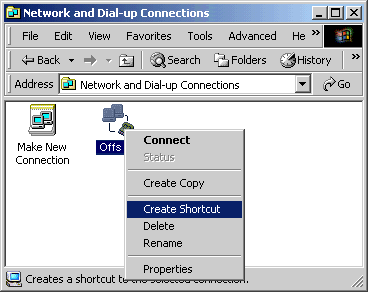
- Click the Yes
button.
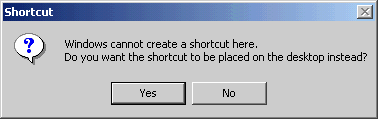
- Go to the Windows Desktop.
- Double-click the Shortcut
to OffspringNet icon.

- In the User name
field, type your username.
- In the Password
field, type your password.
- Check the box next to
Save Password if you would like to have your password saved.
- Click the Dial
button.
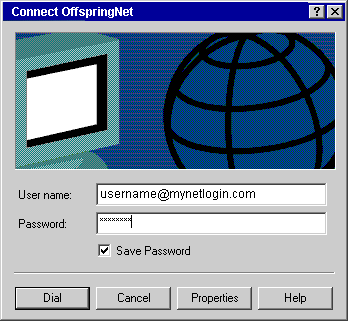
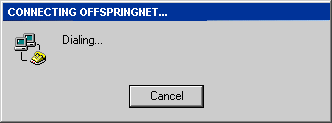
- Click the OK
button.
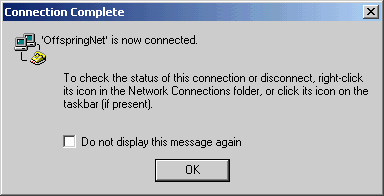
| You have successfully connected to the Internet using Windows
2000 |
|
|
|